Welcome to imeffect¶
Image filter implementations written in Python (with scikit-image).
The algorithm of filters are ported from CamanJS.
Quick Start¶
from skimage.io import imread, imshow, show
import imeffect
img = imread('lena.png')
# applies the filter
f = filter.Lomo()
f(img)
# displays the filtered image
imshow(img)
show()
Demonstration¶
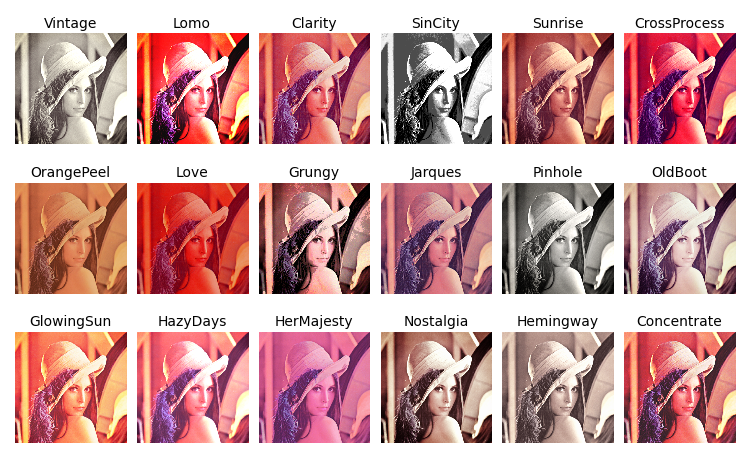
API Reference¶
Filter Base¶
- class imeffect.base.FilterBase¶
Abstract base class for filters.
- __call__(img)¶
Applies filter effect to the given image (in place).
Derived class should override this method to implement the filter effect.
Warning
This method will modify the passed image directly.
Filter Layer¶
- imeffect.layer.filter_as_layer(f)¶
Wraps the given filter as a pseudo-layer.
- class imeffect.layer.FilterLayer(opacity, blender, filters)¶
Filter layer which can apply some filter effects to the given image, and then blended back into the parent layer.
Parameters: - opacity – opacity of this layer.
- blender – blender function.
- filters – a list of filters to be applied to the image.
See also
- __call__(parent, img)¶
Applies filter effects to the original image and blends it back to the parent layer.
Parameters: - parent – the parent layer.
- img – the original image.
Blenders¶
- imeffect.blender.normal(parent, layer)¶
- imeffect.blender.multiply(parent, layer)¶
- imeffect.blender.screen(parent, layer)¶
- imeffect.blender.overlay(parent, layer)¶
- imeffect.blender.difference(parent, layer)¶
- imeffect.blender.addition(parent, layer)¶
- imeffect.blender.exclusion(parent, layer)¶
- imeffect.blender.softlight(parent, layer)¶
- imeffect.blender.lighten(parent, layer)¶
- imeffect.blender.darken(parent, layer)¶
Basic Filters¶
- class imeffect.basic.FillColor(rgb)¶
Fills the image with a single RGB color.
Parameters: rgb – a (R, G, B) tuple. R, G, and B are integers range from 0 to 255.
- class imeffect.basic.Brightness(adjust)¶
Changes the brightness of the image.
Parameters: adjust – float range from -100 to 100.
- class imeffect.basic.Saturation(adjust)¶
Adjusts the color saturation of the image.
Parameters: adjust – float range from -100 to 100.
- class imeffect.basic.Vibrance(adjust)¶
Increases the intensity of the more muted colors and leaves the already well-saturated colors alone.
Parameters: adjust – float range from -100 to 100.
- class imeffect.basic.Greyscale¶
Computes luminance of an RGB image.
- class imeffect.basic.Contrast(adjust)¶
Increases or decreases the contrast of the image.
Parameters: adjust – float range from -100 to 100.
- class imeffect.basic.Hue(adjust)¶
Adjusts the hue of the image.
Parameters: adjust – float range from 0 to 100.
- class imeffect.basic.Colorize(rgb, level)¶
Uniformly shifts the colors in an image towards the given color.
Parameters: - rgb – a (R, G, B) tuple. R, G, and B are integers range from 0 to 255.
- level – float range from 0 to 100.
- class imeffect.basic.Invert¶
Inverts color in the image.
- class imeffect.basic.Sepia(adjust)¶
Applies sepia effect to the image.
Parameters: adjust – float range from 0 to 100.
- class imeffect.basic.Gamma(adjust)¶
Adjusts gamma value of the image.
Parameters: adjust – float range from 0 to infinity.
- class imeffect.basic.Noise(adjust)¶
Adds random noise to the image.
Parameters: adjust – float range from 0 to 100. The bigger the number the stronger the noise.
- class imeffect.basic.Clip(adjust)¶
Clips color falls outside of the specified range.
Parameters: adjust – float range from 0 to 100.
- class imeffect.basic.Channels(red=0, green=0, blue=0)¶
Modifies the intensity of any color channels individually.
Parameters: - red –
- green –
- blue – float range from 0 to 100.
- class imeffect.basic.Curves(chans, cps)¶
Maps one color value to another by using the Bezier curve equation.
Parameters: - chans – a list of indices represents the channels to modify with the filter.
- cps – a list of (X, Y) tuple represents the point coordinates. X and Y are integers range from 0 to 255.
- class imeffect.basic.Exposure(adjust)¶
Adjusts the exposure of the image.
Parameters: adjust – float range from -100 to 100.
- class imeffect.basic.Posterize(adjust)¶
Converts a continuous gradation of tone to several regions of fewer tones.
Parameters: adjust – float range from 0 to 100. The smaller the number the fewer the tones.
- class imeffect.basic.Vignette(scale, strength=60)¶
Applies vignette effect to the image.
Parameters: - scale – float range from 0 to 100.
- strength – float range from 0 to 100.
- class imeffect.basic.Sharpen(adjust)¶
Emphasizes the edges in the image.
Parameters: adjust – float range from -100 to 100.
- class imeffect.basic.GaussianBlur(radius)¶
Applies Gaussian blur to the image.
Parameters: radius – float range from 0 to infinity.
Pre-defined Filters¶
- class imeffect.preset.Vintage(vignette=True)¶
- class imeffect.preset.Lomo(vignette=True)¶
- class imeffect.preset.Clarity(grey=False)¶
- class imeffect.preset.SinCity¶
- class imeffect.preset.Sunrise¶
- class imeffect.preset.CrossProcess¶
- class imeffect.preset.OrangePeel¶
- class imeffect.preset.Love¶
- class imeffect.preset.Grungy¶
- class imeffect.preset.Jarques¶
- class imeffect.preset.Pinhole¶
- class imeffect.preset.OldBoot¶
- class imeffect.preset.GlowingSun(vignette=True)¶
- class imeffect.preset.HazyDays¶
- class imeffect.preset.HerMajesty¶
- class imeffect.preset.Nostalgia¶
- class imeffect.preset.Hemingway¶
- class imeffect.preset.Concentrate¶
See also
Filter Pool¶
- class imeffect.pool.FilterPool¶
Filter pool which can hold a collection of filters.
- register(cls, *args, **kwargs)¶
Registers the filter with class type and its arguments.
Parameters: cls – the class of registered filter.
- register_as_layer(cls, *args, **kwargs)¶
Registers the filter and returns a pseudo-layer for the filter.
See also
FilterPool.register, filter_as_layer
